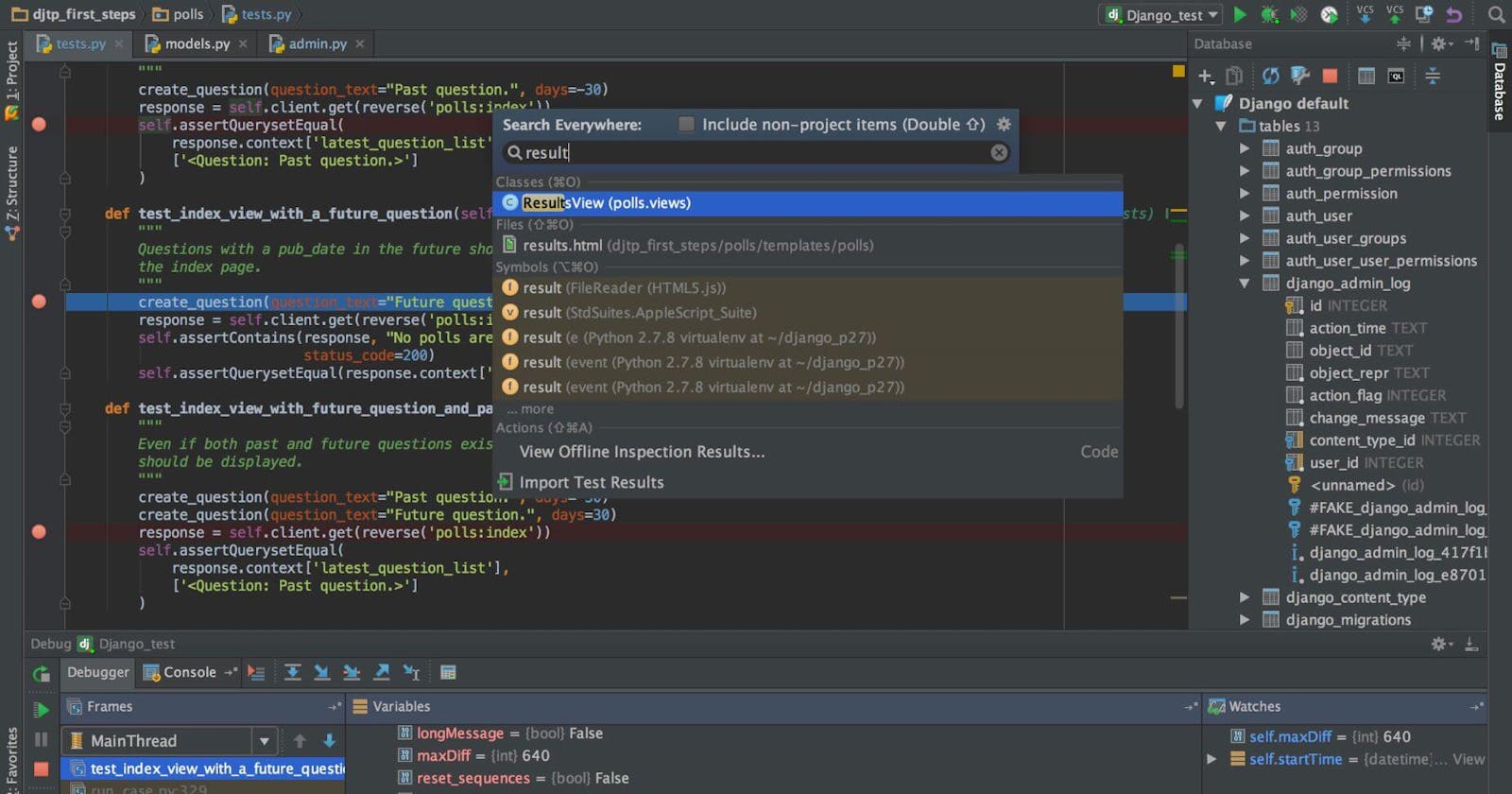PyCharm vs Spyder
PyCharm and Spyder are both cross-platform IDEs (Integrated Development Environments) featuring many helpful and intelligent features such as code completion, syntax highlighting and style analysis. However, Spyder is a lightweight IDE specifically designed for scientific Python development while PyCharm is more resource-intensive and much more powerful for programming.
Consider PyCharm if you plan to build large, complex applications where you’ll have a need for features like version control, code snippets, safe refactoring and an integrated project browser.
Consider Spyder if you want a lightweight developer environment specifically for scientific Python applications.

PyCharm vs Jupyter
Jupyter is an IPython notebook that allows you to combine code, text and visualizations in one document while PyCharm is a featureful IDE for Python applications.
Consider Jupyter if you want to easily present and share data visualizations along with code and text.
Consider PyCharm if you want to work on complex projects which contain multiple scripts that interface with each other.
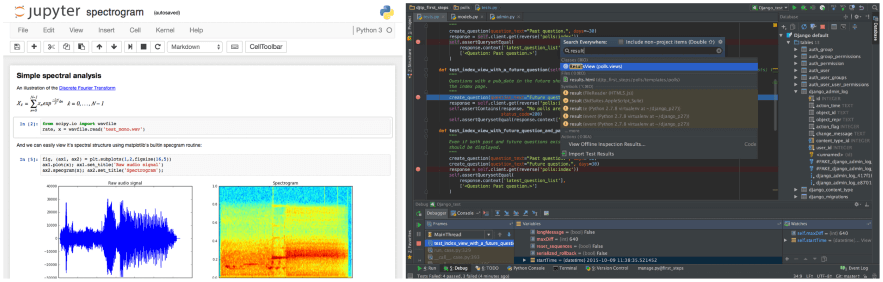
PyCharm vs Visual Studio
PyCharm and Visual Studio Code (VS Code) are both very popular and featureful IDEs. However, PyCharm is tailored for Python and you'll have to install other IDEs for other languages. Visual Studio is more modular, it only needs to know what type of project you are working in and it will automatically enable the required plugins.
It’s worth noting that PyCharm is very resource-intensive and performs much slower than Visual Studio.
Consider PyCharm if you'll be working mainly with Python.
Consider Visual Studio if you need to work with multiple languages and want the flexibility to customize your IDE.

PyCharm vs Anaconda
Anaconda is a Python distribution (set of libraries) focussed on data-driven projects while PyCharm is an IDE that also includes built-in support for Anaconda.
Consider Anaconda if you want to perform only data science tasks with access to many data science packages.
Consider PyCharm if you require flexibility to work on different types of projects but still have the need to use Anaconda for data-driven projects.

PyCharm vs IntelliJ
IntelliJ and PyCharm are both IDEs built by JetBrains. However, IntelliJ is tailored for Java while PyCharm is tailored for Python.
Consider IntelliJ if you'll be coding mainly in Java.
Consider PyCharm if you'll be coding mainly in Python.

Jupyter vs Spyder
Jupyter is an interactive Python notebook where you can run code, visualize data and include text all in one document, while Spyder is an IDE specifically for scientific programming in Python.
Consider Jupyter if you work on data-driven projects where you need to easily present data to a non-technical audience.
Consider Spyder for building data science applications with multiple scripts that reference each other.

Intellij vs Visual Studio
Intellij is an IDE built for Java while Visual Studio is a fully customizable IDE that supports almost any programming language.
Consider IntelliJ if you code mainly in Java
Consider Visual Studio if you need the flexibility to customize your IDE based on the language and frameworks required by a certain project.